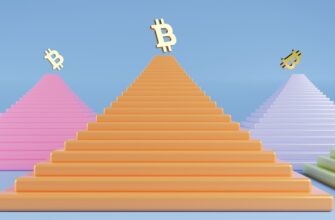Why Buy Cryptocurrency Using PayPal?
Purchasing crypto via PayPal combines convenience with accessibility. As a trusted payment gateway, PayPal offers instant transactions, robust security protocols, and seamless integration with your existing financial ecosystem. For beginners, it eliminates complex exchange registrations while providing a familiar interface. Key advantages include:
- Speed: Instant purchases using linked bank accounts or cards
- Security: Fraud protection and encryption standards
- Simplicity: No separate crypto wallet needed for initial transactions
- Accessibility: Available in 150+ countries with fiat currency support
Step-by-Step: How to Buy Crypto with PayPal
- Verify Account Eligibility: Ensure your region supports crypto purchases (US, UK, EU available). Update PayPal app to latest version.
- Navigate to Crypto Hub: Log into PayPal > Select ‘Finance’ tab > Click ‘Crypto’.
- Choose Your Cryptocurrency: Select from Bitcoin (BTC), Ethereum (ETH), Litecoin (LTC), or Bitcoin Cash (BCH).
- Enter Purchase Amount: Specify USD amount or coin quantity. Minimum: $1.
- Review Fees & Rates: Confirm transaction details including spread fee (0.5%-2.5%) and network costs.
- Complete Purchase: Click ‘Buy’ and verify with 2FA. Crypto appears in your PayPal wallet instantly.
Supported Cryptocurrencies on PayPal
As of 2024, PayPal supports four major cryptocurrencies:
- Bitcoin (BTC)
- Ethereum (ETH)
- Litecoin (LTC)
- Bitcoin Cash (BCH)
Availability varies by region. New assets may be added based on regulatory approvals.
Fees and Purchase Limits Explained
Understand costs before transacting:
- Spread Fee: 0.5%-2.5% above market price
- Transaction Fee: Up to $1.99 for purchases under $25
- Weekly Limits: $20,000 for verified accounts
- No Deposit Fees: When funding via bank transfer
Transferring Crypto to External Wallets
While PayPal holds crypto initially, US users can transfer to third-party wallets:
- Go to ‘Crypto’ section > Select coin
- Click ‘Transfer’ > ‘Send to External Wallet’
- Enter wallet address and amount
- Pay network fee (dynamic ETH/BTC gas fees apply)
Note: Wallet transfers unavailable in UK/EU currently.
Alternative Purchase Methods
If direct PayPal crypto isn’t available:
- PayPal-to-Exchange: Fund Coinbase/Kraken via PayPal debit card
- P2P Platforms: Use LocalCoinSwap or Paxful accepting PayPal
- Brokerage Apps: eToro or Robinhood with PayPal cash deposits
FAQ: Buying Crypto with PayPal
Q: Can I sell crypto through PayPal?
A: Yes! Navigate to your crypto asset, select ‘Sell’, and funds deposit to your PayPal balance instantly.
Q: Are PayPal crypto purchases insured?
A: Crypto holdings aren’t FDIC-insured, but PayPal provides account protection against unauthorized transactions.
Q: Why can’t I see the crypto feature?
A: Ensure account verification is complete. Some regions require identity confirmation and minimum transaction history.
Q: Can I use PayPal Credit for crypto?
A: No. Transactions require cash balances, linked bank accounts, or debit cards.
Q: How are taxes handled?
A: PayPal issues 1099-B forms for US users. Report gains/losses per local regulations.
Final Tips for Secure Trading
Start small with test purchases under $50. Enable two-factor authentication and monitor market volatility. Remember: Crypto values fluctuate rapidly—only invest disposable income. With PayPal’s intuitive platform, entering the digital asset space has never been simpler.