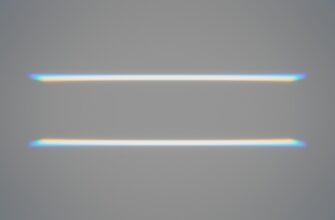- Why Buy Bitcoin with a Debit Card on Coinbase?
- Step 1: Set Up Your Coinbase Account
- Step 2: Verify Your Identity
- Step 3: Add Your Debit Card
- Step 4: Buy Bitcoin Instantly
- Understanding Coinbase Debit Card Fees
- Security Best Practices
- Frequently Asked Questions
- Can I use any debit card on Coinbase?
- Why was my debit card declined?
- Are debit card purchases reversible?
- Can I withdraw Bitcoin to an external wallet?
- What are Coinbase’s daily limits?
- Next Steps After Buying
Why Buy Bitcoin with a Debit Card on Coinbase?
Purchasing Bitcoin with a debit card on Coinbase offers instant transactions, beginner-friendly interfaces, and robust security. Unlike bank transfers that take days, debit card purchases deliver Bitcoin to your wallet within minutes. With over 110 million users, Coinbase simplifies crypto access while complying with strict financial regulations, making it ideal for first-time buyers.
Step 1: Set Up Your Coinbase Account
- Download the Coinbase app (iOS/Android) or visit coinbase.com
- Click “Get Started” and enter your name, email, and password
- Verify your email through the confirmation link sent to your inbox
- Complete phone verification for two-factor authentication
Step 2: Verify Your Identity
Coinbase requires ID verification per financial regulations:
- Upload a government-issued ID (driver’s license or passport)
- Take a live selfie through the app for facial recognition
- Wait for approval (typically 2-5 minutes)
Note: Ensure your name matches exactly between your ID and debit card.
Step 3: Add Your Debit Card
- Navigate to Payment Methods in your account settings
- Select “Add a Payment Method” → “Debit Card”
- Enter card details: 16-digit number, expiration date, and CVV
- Confirm two small temporary charges (under $2) appearing on your bank statement within 48 hours
- Enter these amounts in Coinbase to activate your card
Step 4: Buy Bitcoin Instantly
- Click “Buy/Sell” on the dashboard
- Select Bitcoin (BTC) as the cryptocurrency
- Choose your debit card under “Payment Method”
- Enter purchase amount in USD (minimum $10)
- Review fees and click “Preview Buy”
- Confirm transaction with 2FA code
Bitcoin will appear in your Coinbase wallet within 5 minutes!
Understanding Coinbase Debit Card Fees
- Standard Fee: 2.49% per transaction
- Foreign Transaction Fee: Up to 2% if card issued outside the U.S.
- No Deposit Fee: Unlike credit cards, debit cards avoid cash advance fees
Tip: Buy during low network congestion to minimize Bitcoin network fees.
Security Best Practices
- Enable biometric login (Face ID/fingerprint)
- Use Coinbase Vault for long-term storage
- Never share your 2FA codes or seed phrases
- Monitor transaction alerts via email/SMS
Frequently Asked Questions
Can I use any debit card on Coinbase?
Coinbase supports Visa and Mastercard debit cards from most U.S. banks. Prepaid cards and non-U.S. cards may not work due to regional restrictions.
Why was my debit card declined?
Common reasons include insufficient funds, daily purchase limits (typically $1,000-$2,500), bank security blocks, or expired card details. Contact your bank if issues persist.
Are debit card purchases reversible?
No. Unlike credit cards, Bitcoin transactions are irreversible once confirmed on the blockchain. Double-check all details before confirming.
Can I withdraw Bitcoin to an external wallet?
Yes! After purchase, go to “Send/Receive,” enter your external wallet address, and transfer funds. Wait for network confirmations (usually 10-30 minutes).
What are Coinbase’s daily limits?
New accounts start with a $1,000 daily limit. Verified users can request increases up to $25,000/day through account settings.
Next Steps After Buying
Diversify your portfolio with altcoins like Ethereum, enable recurring buys for dollar-cost averaging, or explore Coinbase’s staking rewards. Remember: never invest more than you can afford to lose, and consider consulting a financial advisor for personalized guidance.