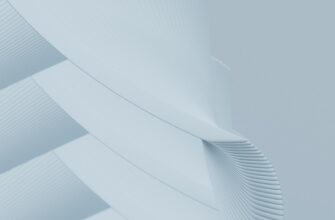- Why Password Protection for Private Keys is Essential
- Step-by-Step: Password-Protecting Your Private Key
- Best Practices for Unbreakable Passwords
- Secure Storage Solutions for Protected Keys
- Recovery Protocols: When Passwords Are Forgotten
- Frequently Asked Questions (FAQ)
- Can hackers crack my password-protected key?
- Should I change my private key password periodically?
- Is biometric authentication (fingerprint/face ID) sufficient instead of a password?
- Can I password-protect keys on mobile devices?
Why Password Protection for Private Keys is Essential
Your private key is the digital equivalent of a master key to your financial assets, encrypted communications, and sensitive data. Unlike physical keys, private keys are vulnerable to remote attacks if stored unprotected. Password protection encrypts your private key using strong cryptographic algorithms, rendering it useless to hackers without your passphrase. Without this layer, anyone accessing your key file could instantly compromise your cryptocurrency wallets, SSH access, or encrypted files. Recent breaches show that unprotected keys are prime targets – password encryption transforms your key from low-hanging fruit into an impenetrable vault.
Step-by-Step: Password-Protecting Your Private Key
Follow these universal steps to encrypt any private key. Tools like OpenSSL (command-line) and GnuPG offer robust solutions:
- Install OpenSSL/GnuPG: Download from official sources for your OS (Linux/macOS often pre-installed).
- Terminal Command: Run:
openssl ec -aes256 -in private.key -out encrypted.key - Set Your Password: When prompted, create a strong passphrase (12+ characters, mixed case, symbols).
- Verify Encryption: Attempt to open encrypted.key – it should show garbled text without decryption.
- Delete Original: Securely wipe the unprotected
private.keyusing tools like BleachBit.
For Crypto Wallets: During wallet creation (e.g., MetaMask, Ledger Live), always enable password/PIN protection. This encrypts the private key locally.
Best Practices for Unbreakable Passwords
Your password strength determines encryption resilience. Avoid dictionary words or personal data. Instead:
- Use diceware phrases: 5-7 random words (e.g., “crystal-tiger-battery-staple-42”)
- Incorporate special characters unpredictably: “V4ult!B1tcoin#Secure?”
- Aim for 15+ characters – each extra character exponentially increases cracking time
- Never reuse passwords from other accounts
- Test strength with Bitwarden’s generator
Secure Storage Solutions for Protected Keys
Encryption alone isn’t enough. Use layered storage strategies:
- Hardware Wallets: Trezor/Ledger store keys offline with mandatory PINs
- Encrypted USB Drives: VeraCrypt containers with secondary password
- Paper Wallets: Print encrypted QR codes, store in fireproof safes
- Cloud Warning: Only upload if encrypted twice – first with your password, then with provider encryption
Always maintain multiple backups in geographically separate locations.
Recovery Protocols: When Passwords Are Forgotten
Password loss often means permanent key inaccessibility. Mitigate risks with:
- Physical Backup: Store password hints (not the actual phrase) in a bank vault
- Shamir’s Secret Sharing: Split passwords into 3-of-5 shards given to trusted parties
- Password Managers: Store hints in KeePass/Bitwarden – but never the full password
Warning: Brute-forcing is impractical with AES-256 encryption. Most services won’t recover keys.
Frequently Asked Questions (FAQ)
Can hackers crack my password-protected key?
With AES-256 encryption and a 12+ character complex password, brute-force attacks would take thousands of years using current technology. Weak passwords remain the primary vulnerability.
Should I change my private key password periodically?
No. Frequent changes encourage weaker passwords and increase forgetfulness. Focus on creating one ultra-strong passphrase and protect it meticulously. Rotate only if compromise is suspected.
Is biometric authentication (fingerprint/face ID) sufficient instead of a password?
Biometrics should only be a convenience layer – not the primary encryption. Always set a backup password since biometrics can be bypassed via physical coercion or false positives.
Can I password-protect keys on mobile devices?
Yes. Use trusted apps like OpenKeychain (Android) or Secure Enclave (iOS). Avoid SMS-based 2FA for key decryption – SIM swapping risks are high.