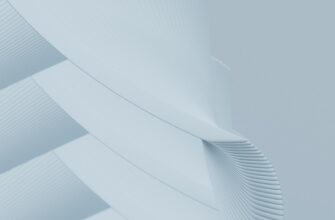Spot trading is one of the most straightforward ways to buy and sell cryptocurrencies. For beginners, using a stablecoin like Tether (USDT) can reduce volatility risks while navigating the market. BitGet, a popular cryptocurrency exchange, offers a user-friendly platform for spot trading USDT. This guide will walk you through everything you need to know to get started.
## What Is Spot Trading?
Spot trading involves buying or selling cryptocurrencies for immediate settlement at current market prices. Unlike futures trading, there’s no leverage or expiration date. You exchange one asset (like Bitcoin) for another (like USDT) instantly. Key features include:
– Instant transactions at live prices
– No borrowing or leverage required
– Direct ownership of traded assets
## Why Use USDT for Spot Trading?
USDT (Tether) is a stablecoin pegged 1:1 to the US dollar. Here’s why it’s ideal for beginners:
1. **Price Stability**: USDT minimizes exposure to crypto volatility.
2. **Liquidity**: Most trading pairs on BitGet use USDT as a base currency.
3. **Speed**: Transacting with USDT avoids slow fiat deposit/withdrawal processes.
4. **Global Accessibility**: USDT is widely accepted across exchanges.
## Getting Started with BitGet
Follow these steps to begin spot trading USDT on BitGet:
1. **Create an Account**:
– Visit BitGet’s website or app.
– Sign up with your email or phone number.
– Enable two-factor authentication (2FA) for security.
2. **Verify Your Identity**:
– Complete KYC verification by submitting ID documents.
– This step is mandatory for higher withdrawal limits.
3. **Deposit USDT**:
– Navigate to the ‘Assets’ section.
– Select ‘Deposit’ and choose USDT.
– Use a supported network (e.g., ERC-20, TRC-20) to transfer funds.
## How to Spot Trade USDT on BitGet
### Step 1: Choose a Trading Pair
BitGet offers USDT trading pairs like BTC/USDT, ETH/USDT, and SOL/USDT. Select a pair based on your market research.
### Step 2: Place an Order
– **Market Order**: Buy/sell instantly at the best available price.
– **Limit Order**: Set a specific price for your trade (e.g., buy BTC at $30,000).
### Step 3: Monitor and Manage Trades
Track your open orders in the ‘Orders’ tab. Use stop-loss or take-profit tools to automate risk management.
## Tips for Successful Spot Trading
– Start with small amounts to practice.
– Research market trends using BitGet’s charts and indicators.
– Avoid emotional decisions—stick to your strategy.
– Diversify across multiple assets.
## Frequently Asked Questions (FAQ)
### 1. Is BitGet safe for beginners?
Yes. BitGet uses cold storage, 2FA, and regular audits to protect user funds.
### 2. What fees does BitGet charge for spot trading?
BitGet charges a 0.1% fee for both makers and takers. Fees decrease with higher trading volumes.
### 3. Can I trade other cryptocurrencies besides USDT?
Yes. BitGet supports BTC, ETH, XRP, and hundreds of other coins paired with USDT.
### 4. How long do USDT deposits take?
Deposits typically take 10–30 minutes, depending on network congestion.
### 5. What if I lose access to my BitGet account?
Contact BitGet’s support team immediately. Always backup 2FA codes and passwords.
By following this guide, beginners can confidently navigate spot trading USDT on BitGet. Start small, stay informed, and prioritize security to maximize your success.